Below is our recent interview with Ray Marshall, CEO of mSecure:

Q: Could you provide our readers with a brief introduction to mSecure?
A: We are mSeven Software the makers of mSecure Password manager. mSecure is foremost a password manager but can be used for all sorts of important pieces of data you might have. In addition to passwords/logins, we store credit card numbers, passport numbers, license numbers, serial numbers, frequent flyer numbers and numerous other types of data. The company was founded in 2008 and mSecure was one of the original password managers on the iTunes App Store. After iOS, we released our Android version, Mac version and then the Windows version. In our 10 years of business, we’ve had countless upgrades (version 1 to 5 and countless minor versions) and have only charged our users once to pay for an upgrade. We want to be the best value for any password manager and do our best to keep the cost as low as possible. We currently offer the app for free and offer some premium features for an additional charge. In addition, the user gets all of the features for the first 30 days for free. We don’t charge an annual subscription which most of our competitors do now.
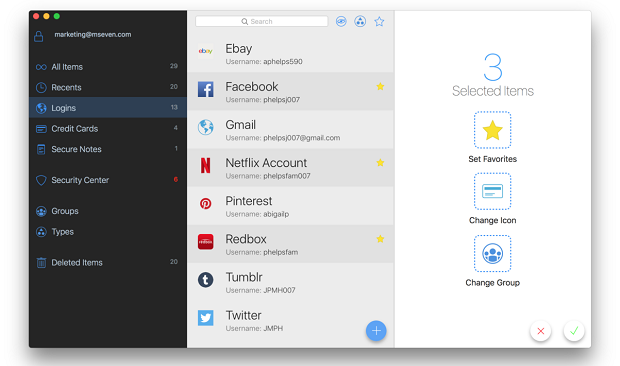 Recommended: Everex Enables Cross-Border Money Transfers, Direct Payments And Fiat/Crypto Currency Exchanges Over The Blockchain
Recommended: Everex Enables Cross-Border Money Transfers, Direct Payments And Fiat/Crypto Currency Exchanges Over The Blockchain
Q: Can you give us insights into your features?
A: Fundamentally, mSecure provides incredible security for the user’s information. mSecure does not sacrifice security for convenience from the utilization of AES-256, the industry leading encryption method, to the Zero-knowledge architecture giving you sole access to your data. In addition, we allow the user to customize the app in a variety of ways, which allows the user to tailor mSecure to their personal needs. For example, we offer 20 built-in templates for each of the common record types such as Logins, Credit cards, Passport numbers, etc., and those templates are all fully customizable. If there are specific sets of data that don’t fit our pre-defined templates, the user can create new templates from scratch, custom fit for the information they need to store. mSecure also has a variety of options for keeping information in sync between all the user’s devices. They can choose “mSecure Cloud” for the most simple and straightforward sync experience, but if they prefer, they can sync via Wifi/Ethernet, iCloud, or Dropbox instead. To keep your information safe from loss, backups are a must, and mSecure creates regular backups automatically so there is no need to worry when you upgrade to your new phone. Other features include our Security Center, which helps the user see which passwords might be old, duplicated or weak, a password generator for creating very strong, random passwords, auto-login for online accounts (currently iOS and Android only) and many, many more.
Q: There are plenty of password managers out there, what sets you apart?
A: As previously mentioned, we consider our app to be the best value password manager. mSecure is a full-featured, robust, easy to use and thoughtfully designed app that many of our competitors charge more each year than we do for a one-time fee. For all the features we offer, we’re very competitive but also offer much better customization and a cleaner interface. I personally think we’re the best looking product and easiest to use password manager on the market.
Q: Why is using password manager a good idea?
A: With all of the security breaches these days, it’s more important than ever that we do not re-use the same password across multiple sites. If one site is hacked and your password becomes compromised, it’s not a stretch for a hacker to try that same password on other sites.
In researching how most people manage their passwords today, many, if not most, use a standard document to store all their passwords. This, of course, is a very bad idea. Since the document is not protected in any way, if it gets into the wrong hands, you have a really big problem to deal with. With most people having dozens and dozens of websites they log in to, it’s very important to keep those passwords unique and use a secure tool to manage them all.
 Recommended: Local Online Marketing Is Challenging; Vivial Makes It Simple
Recommended: Local Online Marketing Is Challenging; Vivial Makes It Simple
Q: What are your plans for the future?
A: We’re currently working on the next major update to mSecure, which should be out sometime in the Spring. We have a ton of new and exciting features, most of which I’m not ready to announce, but one I can announce is our desktop browser extensions. This will make it even easier to log in to websites on your Mac and Windows computers. We already have these features for iOS and Android, and we’re bringing the same experience to the desktop as well. Many other features are planned, and the next version will be our best yet. I’m very excited to officially announce it in the next few months.
Activate Social Media:


