BrightWork delivers a SharePoint solution for project and portfolio management that comes with a range of best-practice templates and cross-project reporting. The mission of BrightWork is to make successful project and portfolio management easy and possible for every organization. Below is our interview with William Guinan from Brightwork:

Q: BrightWork is committed to making project management easy for everyone, how would you describe BrightWork in your own words?
A: BrightWork is a project management company. We deliver a SharePoint solution that makes project and portfolio management easy for our customers.
When organizations want to do something new, challenging, strategic, difficult, transformational – it’s managed as a project. So making sure those projects are delivered successfully is incredibly important to our customers, and it matters to us at BrightWork. And we know that collaborative project management is the way to go, but that it can be quite difficult for organizations – especially when it’s new for them.
Implementing project management and managing that change isn’t always easy. So we give our customers an approach – collaborative project management – and a piece of software to help them implement that approach.
Q: That sounds very interesting, can you expand on this approach?
A: One of the most common mistakes we see in organizations who are ‘less than successful’ when it comes to deploying project management is that they simply bite off too much at the start. So our approach, or philosophy, or ethos can be summarized as “Start, Evolve.”
With this “Start, Evolve” approach to project management, our customers can get up and running quite quickly with the amount of project management that is right for them. It helps them get immediate visibility and control over their projects so they can become successful with project management. It also puts them on a path to improving their organizational project management.
When I explain our templates later, you’ll see how this works in the product.
Q: Can you give us some more insights into your software?
A: BrightWork is a SharePoint solution for project and portfolio management that comes with a range of best-practice templates and cross-project reporting.
One thing we like to share is our BrightWork Project Management Template Spectrum. Down the left hand side of the diagram, you can see it is broken down into different workloads. Across the top, from left to right, there are varying amounts of project management process – ranging from Ultra-Lite to Structured. So what we’ve developed is a simple framework to deliver project, portfolio and work management on SharePoint.
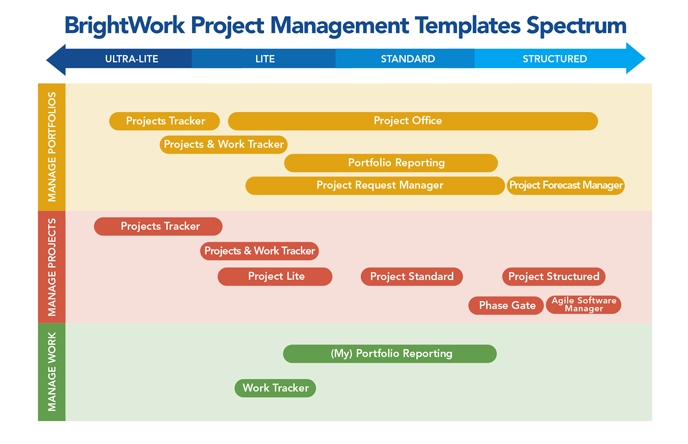 Recommended: IndustryARC : Leading Provider of Global Industry Specific Real-Time Data Analytics & Strategic Insights
Recommended: IndustryARC : Leading Provider of Global Industry Specific Real-Time Data Analytics & Strategic Insights
We encourage our customers to take this diagram, find the templates that suit their current situation and use them as a jumping off point for their own project management. It allows organizations to start where they are ready, and then add more templates or processes when the time is right.
Our customers find that this is a really pragmatic way of getting started with project management.
Q: What are main advantages of using BrightWork?
A: A few of the main advantages of using BrightWork would be:
- Visibility and control for senior executives
- Greater simplicity for project managers
- Easy collaboration for team members
- A path for evolving organizational project management.
First, BrightWork gives senior executives visibility into project status, resource allocation and new project requests. Our out-of-the-box portfolio dashboards summarize the health and progress of all projects in an organization. So these reports, charts, metrics, and KPIs give senior executives that high-level visibility they need across many projects, with the ability to drill into the detail of individual projects if necessary.
Second, the range of templates help project managers get projects started the right way every time. They don’t have to reinvent the wheel with every new project. The templates are designed to provide a set of rail tracks that guide them through the entire project management process and built in reporting makes it incredibly easy to keep stakeholders informed.
Third, BrightWork makes team collaboration really easy. Project sites in BrightWork provide a central location for everyone to check the goals and progress of a project. We’ve also built a simple task management system into BrightWork, so team members can manage and update the progress of their work. And the fact that BrightWork is built on SharePoint means that teams can leverage all the collaborative capabilities of the platform to work together and move projects forward.
Recommended: NetLib Simplifies Data Security With A Highly Cost Effective Encryption Platform
And finally, BrightWork is designed to support the continuous improvement of project management in your organization. We’ve made it incredibly easy configure the templates and reports in BrightWork to match local processes. Individual users can even configure their own personal views as well. And these configurations are just ‘point-and-click’ actions. There is no code or programming required. Not only are the configuration options really easy to do, we also have a feature called the Template Design Sync which can capture those enhancements and roll them out to live projects.
Q: You’ve recently announced a new online trial experience for your project and portfolio management software; tell us something more?
A: Our mission at BrightWork is to make successful project and portfolio management easy and possible for every organization. With the new free trial, we have significantly lowered the bar for organizations to get started managing projects on SharePoint.
We have added the BrightWork Quick Start which consists of a set of four on-screen walkthroughs that provide step-by-step directions on how to get started managing projects in BrightWork.
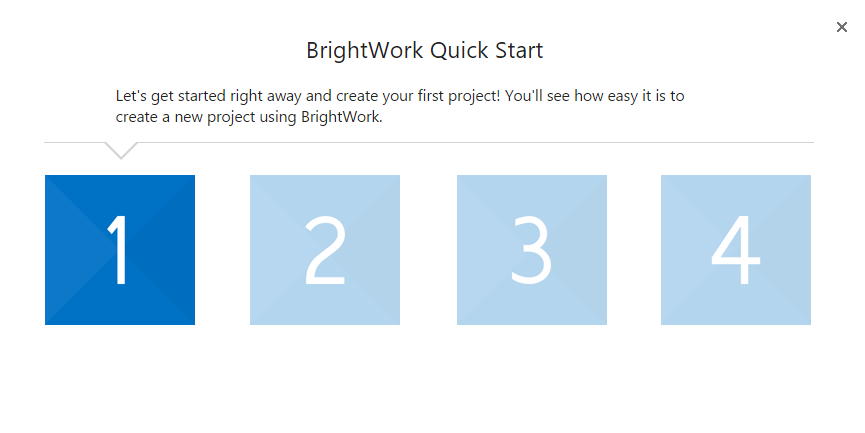 Recommended: Big Data Platform Reach7 Helps You Easily Expand Your Social Reach
Recommended: Big Data Platform Reach7 Helps You Easily Expand Your Social Reach
Now, within minutes of signing up for a BrightWork free trial, users can be up and running a project with their team. For those who want to expand their use of BrightWork, we included training for project request management and building out their own project office in SharePoint.
At BrightWork, we’re committed to giving our customers the solution so they can be successful with project management. With this new trial experience, we’ve made it easier than ever for our customers to start managing projects on SharePoint.
Activate Social Media:


