Below is our recent interview with Billy Guinan, Marketing Manager at BrightWork:

Q: Could you give our readers a brief introduction to BrightWork?
A: BrightWork is a project management company. We deliver a SharePoint solution for project and portfolio management that comes with a range of best-practice templates and cross-project reporting.
We know that companies rely on project and portfolio management to innovate and grow. We also know many projects fail as teams lack the tools and guidelines to collaborate successfully.
Our software helps organizations achieve successful project and portfolio management on SharePoint in a consistent, scalable way.
Using the philosophy of ‘Start-Evolve’, we help our customers gain immediate visibility into the status of projects, and gradually evolve project management maturity in their own time.
Q: Why did you choose to build BrightWork on SharePoint?
A: SharePoint is the preferred and practical platform for project management teams. By leveraging SharePoint, project managers can easily apply a standard approach to project management, allowing teams to collaborate easily with improved visibility regarding the overall effort.
SharePoint has a number of native features that facilitate collaboration in a secure environment, including:
• Document management and sharing
• Intranet portals
• A newsfeed
• Wikis and forums
• Knowledge management.
There is a caveat however; out-of-the-box, SharePoint doesn’t look like a project management tool.
If you decide to use out-of-the-box SharePoint for project management, you will need to configure your site – or ask your IT team to do so. Creating a SharePoint project site involves a number of steps including:
• Deciding the site architecture, i.e., where the site will site in your SharePoint environment.
• Figuring out what lists and web parts you need to add to the site.
• Creating the site.
• Adding and configuring the web parts.
Q: That sounds like a lot of work?
A: Configuring SharePoint for Project Management can be long, time consuming process requiring not only experience in configuring and developing SharePoint, but also project management knowledge, to ensure you are using your time wisely and building out your site with the best approach.
SharePoint Knowledge + Project Management knowledge + a project site = success.
BrightWork project management templates will give you everything you need to initiate, plan, track and report on a project using SharePoint – right out of the box.
Q: What are the benefits of using your project and portfolio management templates?
A: Our ready-to-use templates are carefully designed to start Project Managers off with the right amount of project management to suit their organizational needs.
Once a you sign up to use BrightWork, your Customer Success architect will walk you through the Template Spectrum. This is essentially our framework for project management on SharePoint.
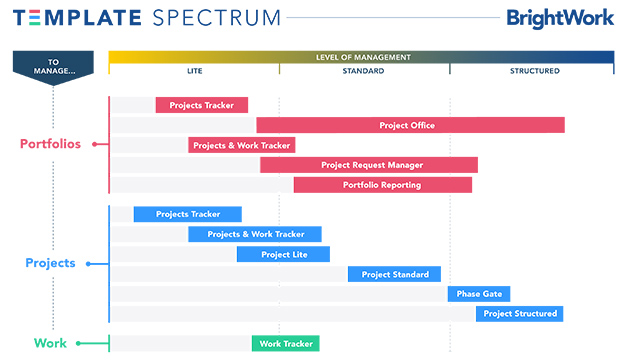 Recommended: ZenythGroup Offers A Deep Expertise In ADA Website Accessibility And WCAG Compliance For Web And Mobile Applications
Recommended: ZenythGroup Offers A Deep Expertise In ADA Website Accessibility And WCAG Compliance For Web And Mobile Applications
Down the left-hand side of the diagram, you can see it is broken down into different workloads. Across the top, from left to right, there are varying amounts of project management process – ranging from Lite to Structured.
What we’ve developed is a simple framework to deliver project, portfolio and work management on SharePoint.
Customers use this framework to identify a starting point, and then add more templates and process when the time is right.
Q: Do you offer Free Templates?
A: We do offer The BrightWork Free Template which is a simple and intuitive tool that allows teams to move project management away from single-use tools such as Microsoft Excel and Word and into collaborative team sites on SharePoint.
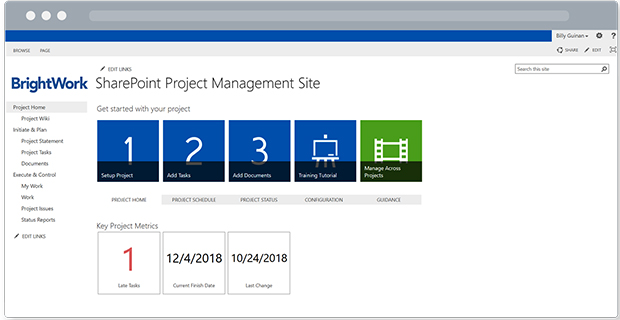 Recommended: An Interview With Darren Shaffer, CTO & Vice President At Cherry Creek Mortgage
Recommended: An Interview With Darren Shaffer, CTO & Vice President At Cherry Creek Mortgage
Modelled on the Project Lite template in the full BrightWork solution, the Free Template ships with a pre-configured project site, reports, and metric tiles.
Using the template means you don’t waste any time building a project site in SharePoint, or trying to find someone to do it for you. All you need to do is download and install the template and deploy a pre-configured project site – all in less than five minutes – with no coding required.
 Recommended: LE-AP: An AI-driven Learning Experience Platform Set To Enhance Corporate Training
Recommended: LE-AP: An AI-driven Learning Experience Platform Set To Enhance Corporate Training
The beauty of the BrightWork Free Template, and indeed SharePoint, is that it won’t limit or dictate your process, but merely starts you on the right foot. Best of all, the Free Template is free forever!
Unlike other “Free Trials” that are difficult to evaluate over a short period of time, there is no worry of making a hasty decision and picking the wrong solution for your team. You can manage as many projects as you wish, for as long as you need, for absolutely nothing!
Activate Social Media:


