Software for data recovery CDRoller uses advanced technology that makes recovering lost data a breeze. It is a all-in-one solution that uses complex algorithms to read unreadable media and access damaged files. Below is our recent interview with Paul Goldenberg from Digital Atlantic Corp:

Q: What is CDRoller and how does it work?
A: CDRoller is a software for data recovery from various storages, such as optical discs (CD, DVD, Blu-ray), hard, flash drives and cards, standalone devices (camcorders, video recorders) and many others. The purpose of software is to provide computer end-user with cheap tools for restoring data that have been lost, accidentally deleted, corrupted or made inaccessible by any reason. That excludes a need to send a damaged disc, device or even entire computer to the expensive data recovery service.
Imagine, you have just bought a new computer with Windows 10, and you insert a DVD and you know you saved files to the DVD before, but now, the DVD suddenly appears as blank disc. Simply start CDRoller and it will show you all the files and will allow you copy (extract) these files to any location on your PC.
You may have a set of old and non-finalized mini (8 cm) DVDs with recorded family memories, but the camcorder that made these footages is now broken, or even gone. Or, suddenly, you got the ‘Disc Error …’ message from camcorder, and then a new recording or disc finalization was not possible. The third scenario can result in messages saying that the disc is now full (but will not play), or that there is no disc, or even that there is an empty disc but cannot be written to! Fortunately, CDRoller supports a majority of these unfinalized discs directly, helping you to find and recover a family video that seemed to be lost forever.
However, these problems is only piece of iceberg! What if you’re looking for the lost files on the flash memory card or hard drive? Or, you need to recover documents (backups) for your business? Or, you’re trying to find a reliable tool for examining the disc sector-per-sector? Fortunately, many such problems can be bypassed with the help of CDRoller!
But, how the program does it all? CDRoller gains a direct access to the hardware, bypassing Windows default routines, and can read inaccessible or damaged files and recovers the lost data. Even if your disk is physically damaged, CDRoller may still be able to rescue the most part of your important files. It scans the disk surface thoroughly and re-creates its file and directory structure, allowing you to recover files that you thought were lost forever. Combine this with all-in-one functionality, fault-tolerant data recovery mechanisms, examination of disc sectors, workarounds for a wide range of drive and software bugs, limitations or shortcomings, and, in the result, you have a pretty powerful data recovery tool.
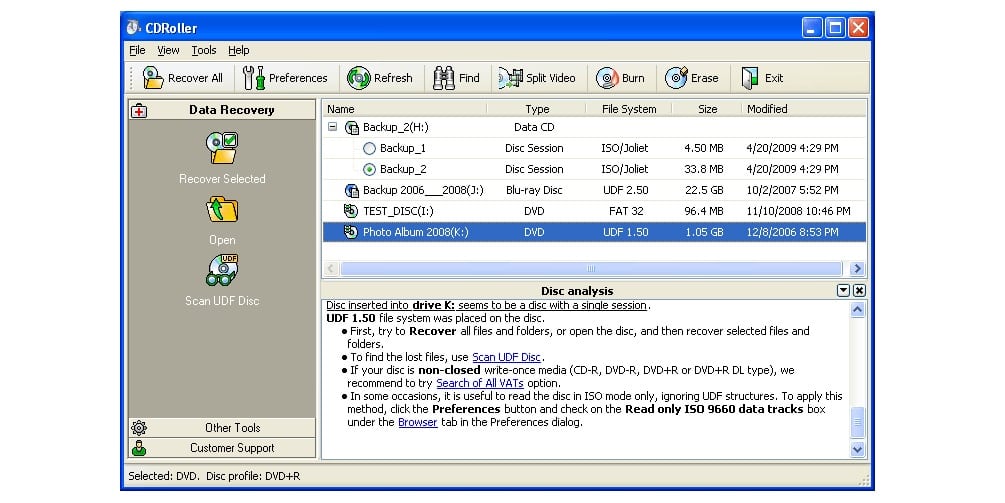 Recommended: Ostendio Is Changing The Way Companies Manage Their Cybersecurity, Risk Management And Compliance Programs
Recommended: Ostendio Is Changing The Way Companies Manage Their Cybersecurity, Risk Management And Compliance Programs
Q: What advantage does CDRoller have over its competitors?
A: We always respected our competitors, but never feared them. Since the first public release (issued in 2001), CDRoller has always offered up-to-date features for recovering the lost data. Direct access to the hardware, bypassing the Windows file system, fault-tolerant disc reader, using non-standard methods and algorithms for accessing the damaged media, scanning the disc sectors at low level, etc. Unlike another data recovery programs, CDRoller does not request administrator privileges for work with Windows drives under restricted (non-administrative) account. That means you never get User Account Control (UAC) popup when you start CDRoller after installation.
All-in-one style. CDRoller manages not only optical discs (CD, DVD, Blu-ray), but also recovers the files from hard and flash drives, floppy, USB, memory cards and many other Windows drives. The built-in CD/DVD/BD burner records a new (backup) disc with recovered data within a couple of minutes, without leaving CDRoller!
Data recovery service. At our tech lab, we can assist our customers with recovering precious data that seem to be inaccessible for hardware on the end-user computer. Including the discs that computer CD/DVD drive cannot mount, e.g. the damaged (corrupted) mini DVDs, quick-erased (blanked) CDs and DVDs, etc.
Q: Do you have any new features in the pipeline? What are your plans?
A: As always, our To-Do List is a pretty long. Support of new storage media, file systems and data recovery methods. Separately, we’ll focus on the features offered to the forensic investigators, data recovery experts and advanced users, who examine disk data at low level. And, certainly, we always appreciate feedback from our users who’re constantly suggesting new ideas and features.
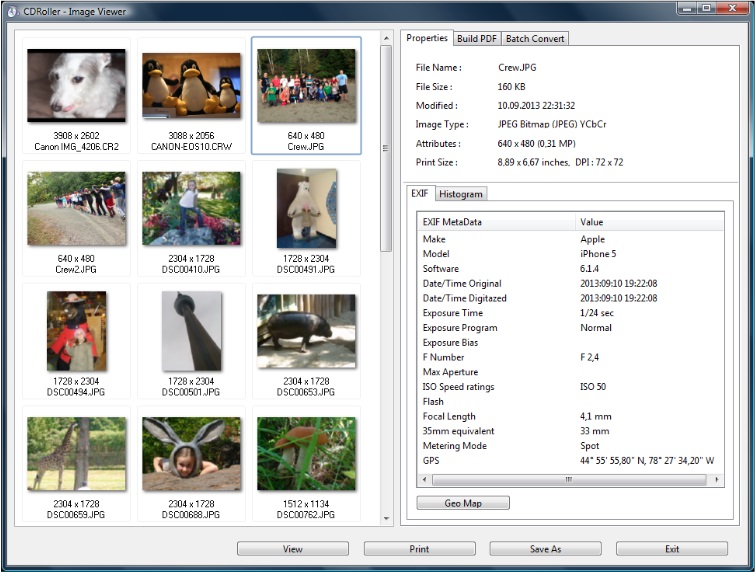 Recommended: Conax Technologies – Makes A Breakthrough With EtchDefender Coating Technology
Recommended: Conax Technologies – Makes A Breakthrough With EtchDefender Coating Technology
Q: Could you tell us more about your pricing plans?
A: We offer Personal License for US $39 and Business License for US $54. The Business License is recommended for data recovery services, software consulting agencies, forensics investigators, storage media experts, business users all around. The both licenses do not restrict use to a single user on a single computer. For example, the customer can install CDRoller on any computer: at office, home, and on laptop as well. We also offer volume discounts starting at 20% if you buy two or more licenses in a single order.
Q: Can I use CDRoller without being an expert?
A: Yes, certainly. CDRoller is simple to use. Anyone able to create CD or write the data to flash drive in Windows Explorer can use CDRoller to recover files which might otherwise be lost.
Activate Social Media:


