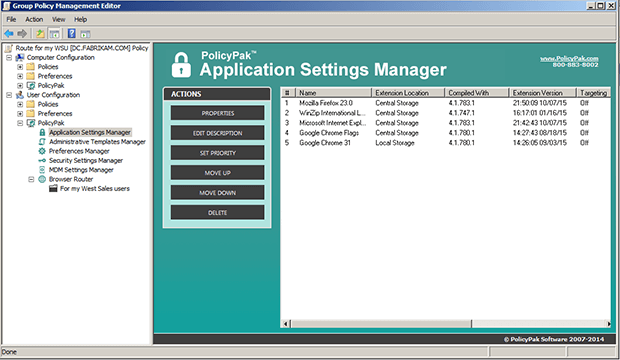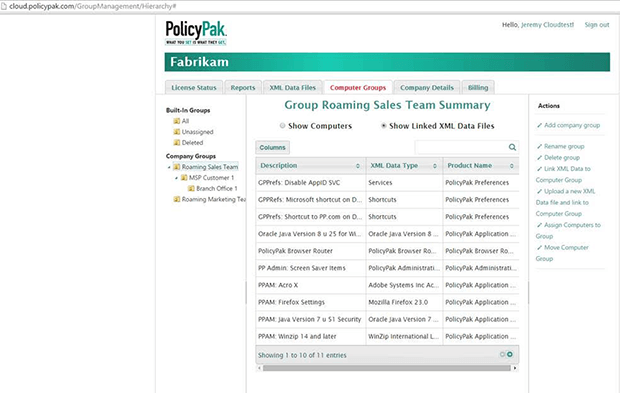PolicyPak specializes in helping organizations configure their deskptops and applications using remotely delivered Group Policy settings. PolicyPak offers an on-premises and cloud suite. The Cloud Edition extends group policies to remote machines. Below is our interview with Jeremy Moskowitz, Founder and CEO of PolicyPak:

Q: Jeremy, how would you describe PolicyPak in your own words? What is your core competence?
A: PolicyPak Software offers an on-premises and cloud suite of software to manage application, desktop and security settings. It ensures that operating system and application settings follow company IT policy and not the whims of users. Organizations can continue to use whatever delivery technology they prefer as PolicyPak products integrate with existing Group Policy infrastructure to provide consistent and enforced application configuration. We are a Windows Admin’s best friend since we help them manage operating system, security and browser settings more easily.
PolicyPak software can be used to handle thousands of settings covering hundreds of applications including the following scenarios:
• An organization has 10,000 machines and needs to manage Firefox’s home page, certificates, and block add-ons and pop-ups.
• If an IT admin has 5,000 machines and needs to turn the thumbscrews down on Java and set up site-exceptions lists.
• Your organization has Internet Explorer everywhere and you want to dictate specific favorite pages, and set up a dynamic Enterprise Site List.
( click to enlarge )
Recommended: Cloudyn Helps You Make The Most Out Of Your Cloud Investment
Q: Could you explain the function and advantages of PolicyPak software Suite?
A: Users willingly or unwillingly work around and drift from operating system and desktop settings once you’ve rolled out a machine to them. With PolicyPak software, you can manage the user environment by dictating and enforcing your chosen settings, while enabling flexibility with others.
PolicyPak has two suites (PolicyPak On-Prem, PolicyPak Cloud) and an add-on product (PolicyPak Group Policy Compliance Reporter).
Each suite has several components that are shared across the suite. The components enable you to make directives about how you want the endpoint to be managed.
• PolicyPak On-Prem edition: PolicyPak directives are deployed using existing Group Policy Objects (GPOs), or your own systems management system like SCCM, Altiris, etc.
• PolicyPak Cloud edition: PolicyPak directives are deployed using the PolicyPak Cloud service.
• PolicyPak Group Policy Compliance Reporter: Is an add-on for anyone who manages GPOs and answers the question of “Did my GPOs and security settings make it to the endpoint?”
PolicyPak Cloud has an extra super-power, which enables admins to deliver real Microsoft Group Policy directives thru the Internet – to both domain joined and non-domain joined machines.
PolicyPak works with Windows desktops, laptops, Citrix / RDS, VDI and anyone trying to implement BYOD.
Recommended: Analytics: The Secret To Success For Cloud Distributor, Telarus
Q: What’s the achievement PolicyPak is most proud of?
A: I’m proudest of the idea that PolicyPak software aims to augment and never replaces an IT or business technology investment or disrupts how an admin already works.
• If an Admin wants to use Group Policy; PolicyPak works with it.
• If an Admin wants to use SCCM, Altiris, etc.; PolicyPak works with it.
• If an Admin wants to use manage desktops, laptops, VDI, Citrix, VMware, or other type of endpoint, PolicyPak works with it.
I’m also very proud of PolicyPak Cloud solving a serious problem; which is taking Microsoft’s real on-premises Group Policy, and provide an over-the-Internet way to deliver real Group Policy settings to endpoints anywhere in the world.
This enables admins to ensure that all computers, whether on-premises or roaming, get the same security everywhere.
( click to enlarge )
Recommended: NewSoftwares.net Remains The Industry Leader In Data Security And Protection
Q: What makes PolicyPak a good choice?
A: PolicyPak’s software is a good choice for companies of 100 computers or more who want to do things that Microsoft Group Policy, SCCM or web-based management tools cannot do in the box.
If you need to increase desktop, laptop, VDI security by managing applications like Java, Flash, Firefox, Internet Explorer and manage just about every aspect of all the browsers on your endpoints, then PolicyPak is a great choice to investigate.
Activate Social Media: