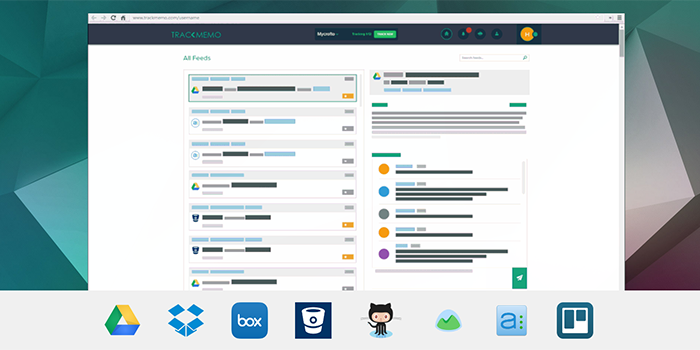Trackmemo is a productivity and collaboration app, that allows you track data across cloud applications and get updates from all your cloud apps in a single news feed. Below is our recent interview with Jipy Mohanty, founder of Trackmemo:

Q: What is Trackmemo?
A: Trackmemo is a productivity and collaboration app that is the central hub for threaded and searchable conversations for a team. Think of it as a news feed of updates from all your cloud applications.
Q: How does it work?
A: Think of Trackmemo as your own personal assistant who regularly checks if any project, document, code repository and so on, has changed, and notifies you of the same. Not just the fact that something has changed, Trackmemo goes a step further and figures out what exactly has changed. For example, say, a coworker was updating a document. She adds a new paragraph, and deletes couple of lines. Your notification in the news feed will include details of the added paragraph and which lines were deleted. The same works across spreadsheets, presentations, code repositories, project management apps, and so on.
In order to start tracking something, all you have to do is connect an application, and select the things you want tracked. And, Trackmemo will do all the heavy lifting in the background.
Furthermore, Trackmemo gives you a platform to have contextual conversations around the changes that are happening around you. Instead of bouncing back and forth on emails, or getting interrupted on never ending chat threads, you have one place to discuss specifically about the change.
Related: Startup Mural.ly – Visual Collaboration For Creative People
Q: What are the benefits of using it?
A: In our past lives as engineers and product managers, we found out that nobody read automated emails. So, we had to keep 10-12 browser tabs open all the time, checking frequently what’s happening, where. Then came integration tools like Zapier, IFTTT. And, they were great for a while, but then duplicating stuff across applications made it even harder to maintain a coherent version of the project status.
So, we said, there has to be something simpler that just notifies my team that I am done with my piece of the work, and I get the same when they finish something.
The other thing that we hated was how often we found ourselves repeating the same thing. There was no simple way of archiving emails or chats and referencing them later. It got even worse as we started using yet another cloud app. For example, say, the two of us may have had a conversation on Asana last week, but now a coworker is asking about the same in a Github issue thread. We have to repeat ourselves all over again.
Related: Startup Front – Introducing Collaboration In Email
In Trackmemo, you have all your conversations at one place, and elegantly organized around the context of the change. There is no more frantic searching for an answer when things go wrong, or annoying repetition of the same answer over and over again.
I later found this, but a recent McKinsey study says that teams spend about 50% of their time in emails, or organizing and searching for information. Imagine the boost in productivity, if we can reduce that by even 5 or 10%.
Related: Everchat – Messaging And File Sharing Platform For Modern Teams
Q: New features in the pipeline? What are your plans?
A: We are just about getting started. The response so far has been overwhelming. We are slowly inviting people to make sure our early users have the best experience. There are few good ideas, but we don’t want to clutter up the app with too many features too soon.
Activate Social Media: