One of leading developers of the SharePoint Forms and Mobile Solutions, KWizCom has recently announced a new version release of KWizCom Forms. We sat down with Sara Jhangiryan, Marketing Manager at KWizCom to learn more about the company and its solutions:

Q: What is KWizCom Forms?
A: KWizCom Forms is a SharePoint and Office 365 solution for forms and workflows.
Q: What missing capabilities does it add to SharePoint?
A: As SharePoint became a central knowledge management and collaboration tool for many organizations, users discovered that it includes very limited form & workflow capabilities, a fact that caused Microsoft and other vendors to develop complementary solutions such as MS InfoPath, for example. So we created KWizCom Forms to fill in the missing gaps.
Recommended: YipTV Delivers Content That Is Simply Not Available Anywhere Else In The United States
Q: What makes KWizCom Forms different than other Forms & Workflow solutions in the market?
A: There are a number of differences that make KWizCom Forms stand out from the other solutions offered in the marketplace.
First, target audience. KWizCom Forms is the only solution which is designed for non-technical business users. This means that unlike all other form/workflow solutions, it does not include a complex and overwhelming designer which a business-user cannot get near to. Instead, KWizCom Forms includes simple web settings pages, that allow site owners to quickly implement dynamic forms without any need for technical, power-user skills.
Another reason KWizCom Forms stands out in the marketplace is due to it being a 100% SharePoint-Native solution. Same as all other KWizCom add-ons, KWizCom Forms is a 100% SharePoint-native solution. This means that it does not replace SharePoint, but seamlessly integrates with the SharePoint/Office 365 UI. Basically, the end-users are utilizing the same SharePoint list forms, just “on steroids”, so from end-user view there is no need to learn new form tools.
From IT view – there is no need to deploy a new tool, just add this SharePoint add-on that enables customers to keep benefiting from all other SharePoint extensibility features.
The differences that I have just pointed out, radically reduce the cost of form creation and maintenance, and eliminate the bottleneck that was created in the organizations by having “form experts” develop the required forms for the company.
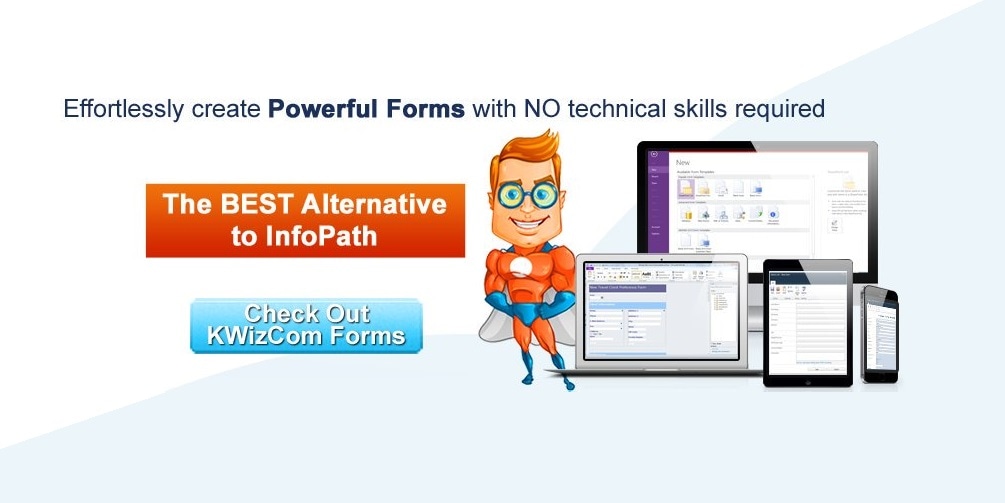 Recommended: 3E Accounting: Inching Its Way to the Top
Recommended: 3E Accounting: Inching Its Way to the Top
Q: What other main solution do you have?
A: KWizCom has over 70 various add-ons for SharePoint and apps for Office 365. All of them empower non-technical business users, making them a lot more productive while working in the SharePoint environment. Unfortunately, I won’t be able to go over all our solutions, but just to mention some of the most popular ones are: printing & scanning solutions, enterprise aggregation, calendaring, charting, wiki plus and many others.
Q: How can people find out more information on your products?
A: To learn more about KWizCom, we invite you to visit our website and check out our products and watch some tutorials and videos. All our add-ons come with a 1 month free trial.
Our Office 365 apps are available for unlimited trial period, they just display a “trial version” message.
You can also register for our complimentary webinars. For any questions or special demo requests, feel free to send us a quick email at sales@kwizcom.com and we will connect you with the right specialist.
Activate Social Media:


