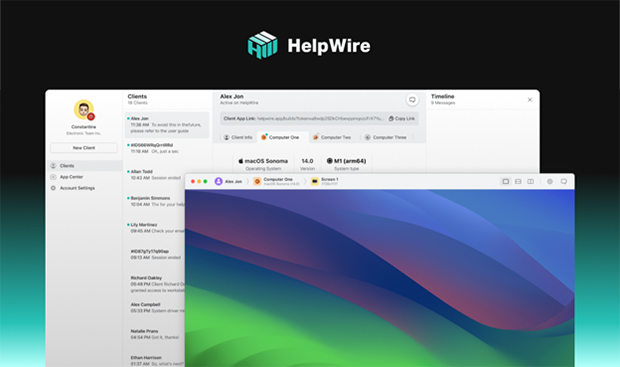
The need for secure and effective remote support services is becoming increasingly important throughout the business world. Companies need to support a remote workforce with viable support tools. Unfortunately, there have not been major advancements in remote support services, leaving the field dominated by large companies with expensive and complicated solutions.
HelpWire’s development team identified this lack of a simple and cost-effective remote support solution. HelpWire is designed with security and simplicity in mind, offering a streamlined remote support tool that enhances team productivity. While the development of this new service began in 2017, Electronic Team, Inc. has launched it as a separate division as of 2023, emphasizing the tool’s importance to the company and its customers.
HelpWire’s Early Days
HelpWire is the brainchild of Electronic Team, Inc. a software development company formed in 2001. The company serves over two million users with software designed to simplify remote access to USB devices and serial ports. They have a portfolio of tools that includes data management and connectivity solutions that address multiple usage scenarios.
The idea for HelpWire originated in 2017 as a custom solution for accessing network-connected USB devices. The developers at Electronic Team, Inc. leveraged the expertise gained during their years of providing customers with efficient products that solved real problems in the workplace. In 2023, HelpWire became a dedicated remote support service meant to help the world address the challenges initiated by COVID-19. The need for remote support has continued to grow as companies embrace the concept of a remote workforce.
HelpWire is designed to alleviate the problems of companies providing fast and secure remote access for customers and employees. HelpWire’s development met some unexpected challenges, including Russia’s incursion into Ukraine where many of Electronic Team’s developers are located. The team managed to maintain its focus on delivering HelpWire as an industry-leading choice in remote support software.
HelpWire’s Mission:
HelpWire’s mission was to take a fresh approach to modernizing remote support and create a simpler and more effective solution for companies supporting remote teams. The developers were guided by three essential principles.
- Focusing on simplicity
Our developers believe in a simple solution for remote support. HelpWire strives to remove the complications that make it difficult to provide efficient remote support. With a few clicks, HelpWire eliminates the challenges of accessing company resources from any location.
A quote from the developers emphasizes this point. “One of our main goals was to offer customers a product that is easy to use. Our previous experience with remote support tools drove home the importance of including a simple and intuitive user interface. Making HelpWire easy for users was our priority when developing features for this solution.”
- Optimizing remote support capabilities
HelpWire gives customers all the remote support features they need in a simple and user-friendly interface. The tool’s extensive features make it an excellent solution for any size IT help desk or managed service provider.
- Ensuring robust security
Implementing robust security was paramount to HelpWire’s developers. Enterprise-grade encryption employing the AES-256 and TLS/SSL protocols maintains the security and privacy of all data transmission.
Here is a quote from one of our developers: “Due to the free nature of HelpWire for individual and corporate use, there may be some concerns about the software’s security. We spent considerable resources ensuring that all connections established with HelpWire provide security and privacy for your valuable data. You can be confident that your data is safe with HelpWire.”
A Look at HelpWire’s Comprehensive Feature Set
HelpWire provides an extensive set of features designed to meet the needs of small and large support teams. Following are some of the significant features users will enjoy with HelpWire.
Remote Control Tools
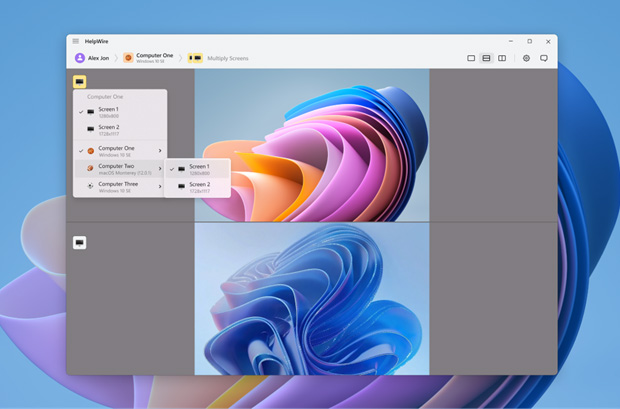
HelpWire offers remote support teams the remote control features they need to effectively address client issues.
Cross-Platform Remote Support
HelpWire supports cross-platform sessions enabling teams to assist clients on the Windows or macOS platforms.
Optimized Performance
Performance can be optimized to provide increased data transfer capabilities or better remote screen images. These parameters can be tuned manually or by allowing HelpWire to automatically choose the optimal settings.
Quick Start
Support teams can quickly establish a support session by sharing a unique client app link.
Simplified File Transfer
Files can be instantly and seamlessly copied and pasted from HelpWire to remote client machines.
Simultaneous Session Access
Productivity is enhanced by the ability to simultaneously access a client’s multiple workstations.
Multi-Screen View
HelpWire’s multi-screen feature lets a support technician easily switch between multiple remote sessions or view two displays at the same time.
Client Management Options
HelpWire provides an operator account that facilitates client management and improves customer satisfaction with the following features.
Device Information
Important device information is automatically detected by HelpWire when a connection is established for faster problem resolution.
Client List
Teams can create a client database to store contact information, support session notes, and details on affected devices.
Informative Client Profiles
Client profiles can include extensive notes to improve subsequent support sessions and develop customer relationships.
Workstation Groups
Multiple workstations can be grouped under a single profile to streamline remote support.
Real-Time Chat Capabilities
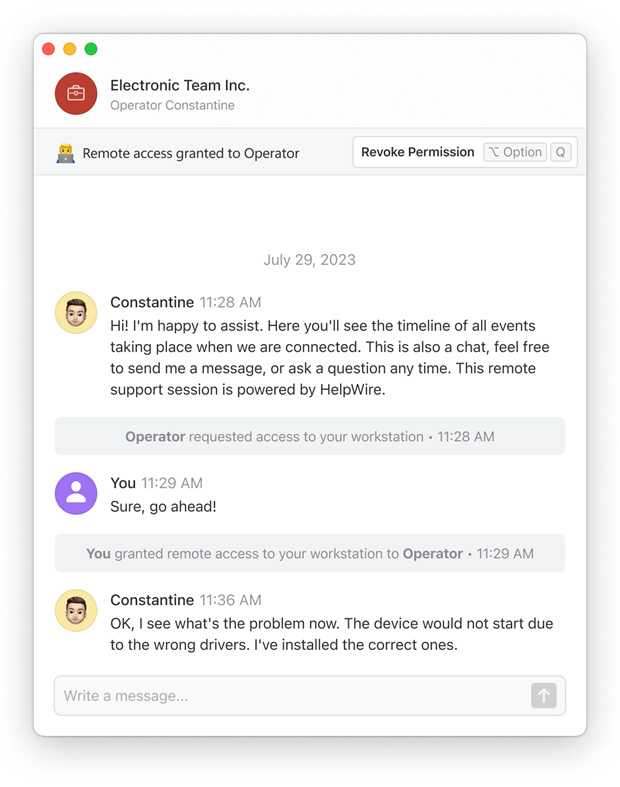
Establishing real-time communication with clients improves customer satisfaction and enables more effective remote support.
Chat History
A chat history provides technicians with information that can help make support sessions more efficient.
Event Log
The chat window displays actions performed during the support session.
Chat Synchronization
Conversations can be continued when technicians switch between different remote workstations.
Parallel Communication
Teams can establish multiple chats simultaneously for more efficient support and improved customer satisfaction.
Moving Forward
Electronic Team, Inc. is firmly committed to continuously refining HelpWire based on user feedback and the evolving business landscape. Adding new features and supporting additional operating systems are some of the ways HelpWire will grow in the coming years.
HelpWire stands out among remote support solutions for its focus on delivering the features required by modern businesses. The tool addresses the need for a fast, effective, and secure remote support solution that is easy for anyone to use. It’s a great choice for support teams of all sizes striving to improve productivity and customer satisfaction.
Written by: Electronic Team, Inc.
Activate Social Media:


