Below is our recent interview with Eric Shore, Chief Innovation Officer at pdfAssistant.ai:

Q: Could you provide our readers with a brief introduction to pdfAssistant?
A: pdfAssistant is the world’s first AI-powered conversational PDF assistant with robust PDF editing capabilities, designed to make everyday document tasks easier and faster. Think of it as your personal genie for handling PDFs – use the simple chat interface to tell it what you need, like “convert this PDF to Word” or “merge these 3 documents together,” and it instantly makes your wish come true. No more navigating clunky menus or learning to use complex PDF software – pdfAssistant understands your needs and is available 24/7 to get the job done for you.

Q: Who is your ideal client and why?
A: pdfAssistant is for everyone! Whether you’re a busy professional managing contracts, a student juggling assignments, or someone simply wanting to organize personal documents, it empowers anyone to conquer their PDFs with ease. It’s especially helpful for individuals lacking technical skills or prior experience with document processing, but even the most advanced PDF experts will save time and effort. Pay-as-you-go pricing scales to fit all budgets and objectives, big and small. Whether you update your resume once a year or process thousands of documents a day, you’ll only pay for what you use.
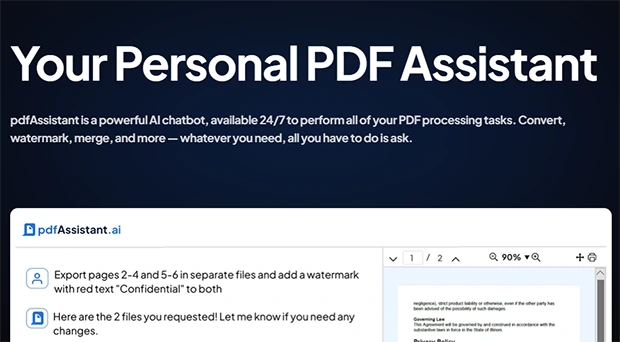
Q: Can you tell us more about your services?
A: pdfAssistant unlocks a world of possibilities. Convert your PDFs into many formats like Word, Excel, PowerPoint, even images like JPG, PNG, and BMP. Convert other file types like Microsoft Office, HTML, or images into PDFs with ease. Merge multiple PDFs while choosing specific pages for ultimate control. Compress PDFs without sacrificing quality. Split documents into separate PDFs with defined pages. Delete individual pages with a breeze. Watermark your PDFs with images or text for added security. And that’s just the beginning! Soon, you’ll be able to extract and analyze text, add passwords, restrict file access, manage PDF forms, add text and images, convert to specialized PDF formats like PDF/A and PDF/X, and more – all within the same user-friendly, chat-based interface.
Q: What can we expect from pdfAssistant in next 6 months? What are your plans?
A: We’ll continue to roll out new PDF capabilities to ensure pdfAssistant can handle all of your most pressing document tasks. We’ll also be working to deliver enhanced multilingual support to accommodate diverse users across the globe, advanced document automation to simplify repetitive tasks with custom workflows, integrations with popular platforms to connect you with tools you already use for seamless work, and more advanced data extraction to make it even easier to unlock valuable information from documents.
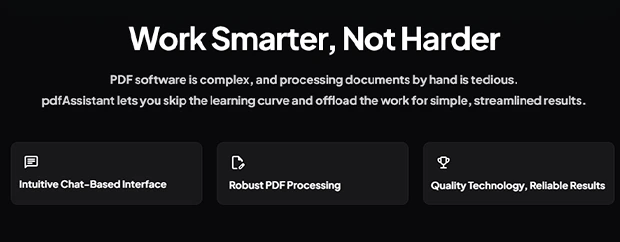
Q: What is the best thing about pdfAssistant that people might not know about?
A: pdfAssistant is always friendly, fun to work with, and surprisingly good at understanding your needs. Beyond its user-friendly interface and robust features, pdfAssistant prioritizes your security and privacy. We leverage advanced encryption and adhere to strict data protection protocols, ensuring your documents are always safe and confidential.
Activate Social Media:


