TextSniper is a super simple and easy to use text recognition tool for your Mac. It extracts any text within the selected portion on your screen and turns it into editable text. Below is our recent interview with Valerijs Boguckis from TextSniper:
Q: What is TextSniper?
A: With TextSniper, you don’t need to upload anything or have to think about file types. Is it an image, a digital document like PDF or a video? It all doesn’t matter. Once you launch TextSniper, you are ready to capture any text on your screen. The app lives in the menu bar, so it’s out of the way but on hand when needed. Besides that, text recognition is lighting fast, with superior accuracy, and does not require an internet connection.
Q: Tell us more about what you do to help businesses with technology?
A: It helps and saves a lot of time for businesses who have to deal with some text that is provided in graphic form or is non-copyable from documents. It could be technical support teams that receive error messages as a screenshot or editors who need to quote some text from company statements as on Twitter for example, where they get around the character limit by posting an image of the statement. One of the best features of Textsniper is that you don’t have to process the whole file to extract only one or a few lines of text. It is just a huge time saver and productivity booster.
Q: Who is this new application built for? Who are your users?
A: Literally for anyone who finds annoying retyping any non-selectable text. The idea to build TextSniper was born from my personal, trivial use-case. I was watching a YouTube video tutorial and on the video was a link I needed to paste into another app. The link was quite long and the only option was to retype it. Then I thought, would not be great, if I just could draw a selection around this link on the video and turn it to typed text and then easily paste anywhere I need. No mistyping and the job is done in seconds.
Q: What makes this application different than other similar solutions available?
A: There are plenty of other OCR solutions on the market. But most of them have one common workflow. First, you have to upload a document to a server or load it to a desktop application, then after the text is processed, copy the desired text into the clipboard and only then the text is ready for paste. Textsniper does text recognition simpler, eliminating all these extra steps. It is as easy as to take a screenshot. Just select the desired text area on your screen and in seconds you will get a truly editable text that you can paste directly into any open application. Also, TextSniper doesn’t require an internet connection, so you can use it anywhere.
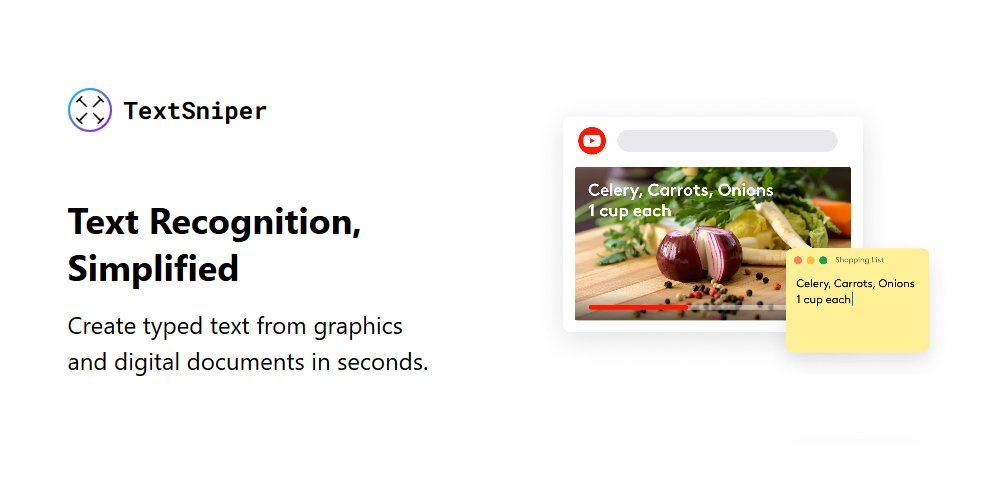 Recommended: An Interview With Karen McCleave – Lawyer And Community Advocate
Recommended: An Interview With Karen McCleave – Lawyer And Community Advocate
Q: What are your plans?
A: We’re just getting started. We have already gathered a lot of positive feedback and great suggestions. So TextSniper will be getting better and better. We already released our first update introducing some new features, like paragraph mode. Soon we will release a next update, which will include a feature to turn captured text to speech. We hope this new addition will help some people who have difficulties reading text on the screen. So, you are welcome to try the app and stay tuned.
Last Updated on October 18, 2020
Activate Social Media:


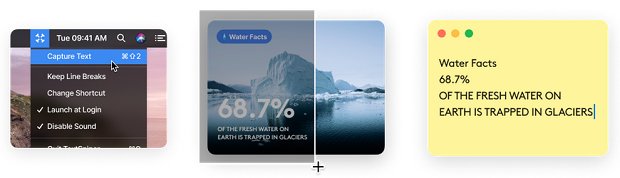 Recommended:
Recommended: 