In this world where we all are involved in social media and are used to the technologies, we all strive to look and do better than others. We are so much involved in digital marketing which has resulted in tough competition between the brands and companies. To reach audiences and make a recognition globally of our brand or even of ourselves we want to make our videos more flexible and attractive and to do so we need software that can help us.
VideoProc is one of the best and easy to use video converting and editing software. This video converter software also has features that include video editing, merging, resizing, adjusting 4k ultra high definition videos, DVDs, and music that will leave you happy and satisfied enough to share them.
It is designed for an entire lot more than just sharing your vacation clips in other words. You can easily download your favorite shows, various other functions as well as record the game sessions here. Here let’s check more into VideoProc features.
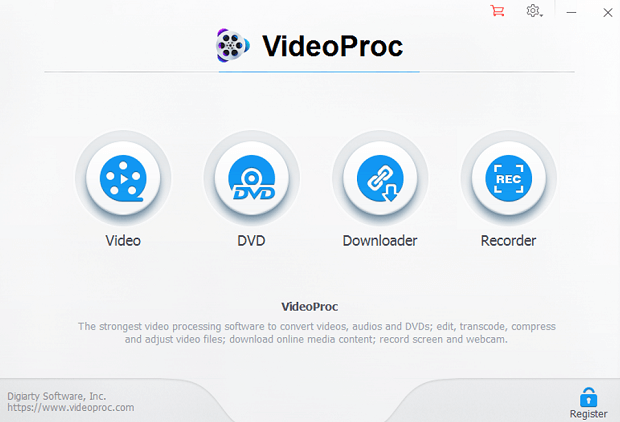
VideoProc – Convert and Compress 4K Video
For Windows and Mac, VideoProc is all-in-one 4K video editing and conversion software. It is the best software to convert and compress 4K video. Nowdays, almost all the devices in the market like GoPro, iPhones, and Androids phones support 4K video recording. The formats and resolutions may vary depending on different devices.
VideoProc can also convert video and audio files to different formats in addition to video editing. To the same formats is how it can rip the DVDs too. VideoProc supports over 420 outputs and 370 inputs. That is a lot more than we can list here needless to say. But, between every commonly-used format and most of the uncommon ones you can convert the videos. You are all set if you wish to convert MKV to MP4, AVI to YouTube, or 7.2 channel audio to 5-channel.
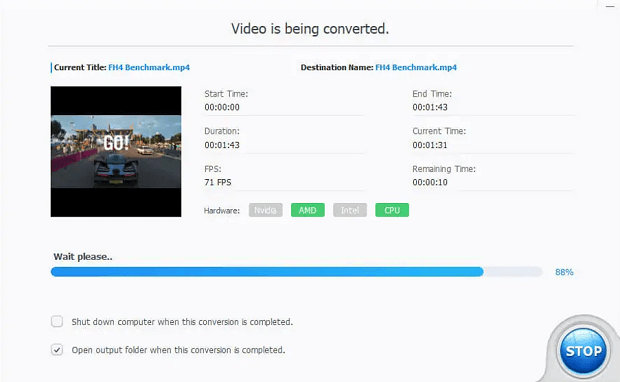 Recommended: Wobot.ai Helps You Supercharge Your Cameras With AI-Powered Video Analytics
Recommended: Wobot.ai Helps You Supercharge Your Cameras With AI-Powered Video Analytics
You can also upscale and downscale the quality as required in addition to converting your videos. To create different file sizes as required, it can make things possible here. VideoProc compression protocols can reduce the file size by up to 90 percent with only marginal loss of quality that is even better. You can watch them on an oversized curved monitor as you can keep your files large.
VideoProc – facilitates 4K Video Converting with full GPU acceleration
Full hardware acceleration prompts the editing and processing of all types of videos. Even if you have the older PC of lowest GHz (1GHz Intel processor) and 2 GB RAM it works with the same pace as that of latest PC.
Similarly, it’s capable of working with only 200MB free space of the hard disk. So, full hardware acceleration let you work smoothly and fastly on all types of PCs. Particularly with sensitive Mac, it runs with the most exceptional outputs.
The killing full hardware acceleration of VideoProc let you convert any 4k video or more advanced 2160p UHD videos and massive footages straightforwardly.
There will be zero stutters and freezes. No more crashes during processing with it!
Next, to take advantage of 47x times, speedier editing and processing is plain with it. It’s highly efficient to save your time without compromise on quality inputs for the best results.
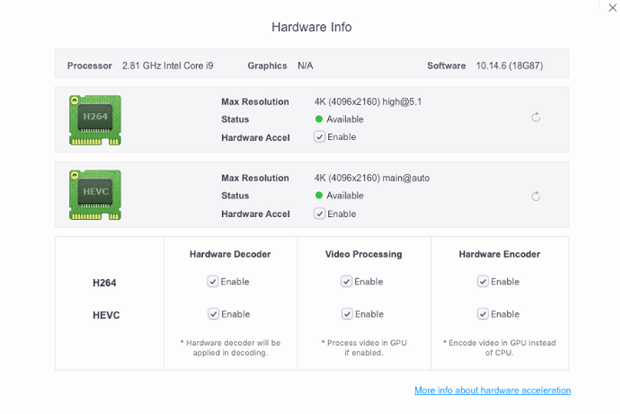
VideoProc – Download Live Steam Videos
You can save the videos in virtually any format and you can edit the videos too. From a video converting program, it is all that you can expect. VideoProc is more than just an converting and editing programs as it all the truth. Connecting you with social media it a complete software suite that is designed for this. That means creating and uploading your videos in many cases.
What if you wanted to download the videos and the music instead?
To download the videos, music, and even the entire playlists and channels, VideoProc has a built-in downloader that can download videos. You need to download your favorite Twitch streams and watch them later on as you grab your friend’s Facebook videos. It covers almost all the user-generated content on the web as VideoProc works with over 1,000 websites. So that you have wide device compatibility, the downloaded video can be saved in almost every format is what VideoProc supports. Between iPhone and Android or other concerns, you will not have to worry about the differences.
VideoProc – Screen Recording Capabilities
Screen recoding is the other additional function that we need to examine. It is not the same thing as this might sound the same as media downloading. The actual video or the audio file will be streaming online. Whatever it is on your screen and speakers, a screen recorder simply records. Whatever is there on your screen and speakers, a screen recorder simply records them being a 4K video converter. You will not get the similar quality and detail for online media on the one hand. You will also get a lot more versatility on the other hand. You can record your own game sessions, simple software walkthroughs for work, and the Skype calls.
Final Verdict
The VideoProc video converter software is a true Jack of all trades as you can see. To perform the basic editing functions and clean up your videos is where it can be used. So that you can standardize your video library as it can be used to convert between different formats. You can even record what is happening on your screen as you can also download the videos from online. For a single software suit, that is a lot of functionality.
Activate Social Media:


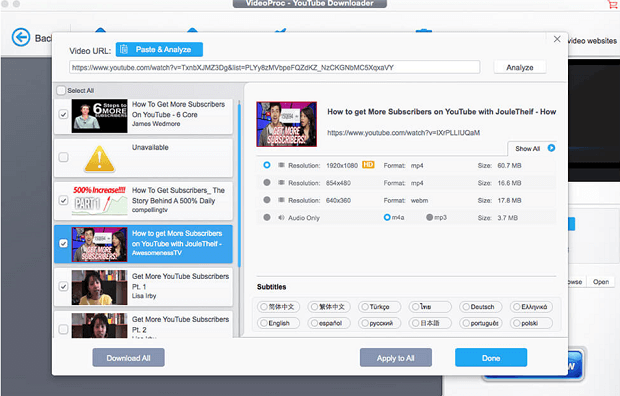 Recommended:
Recommended: 