* – This article has been archived and is no longer updated by our editorial team –
We’re back with Basat Khalifa, president of DuraFast Label Company, with another white media transfer printer comparison. This time, we’re comparing the UniNet iColor 600 and the Oki Data Pro8432WT.
Q: What type of printers are the UniNet iColor 600 and Oki Data Pro8432WT?
A: These are both tabloid-size white media transfer printers, which means they print transfer sheets measuring up to 11 inches by 17 inches using cyan, magenta, yellow, and white color toner cartridges. Media transfer sheets are used to transfer a printed design onto a garment with a heat press. The images are printed in reverse on the sheets. When they are transferred, they appear as intended. By including white toner, these printers can “overprint” a white background layer, which allows the other colors to be as vivid as possible on dark and light colored fabrics. It also allows for the printing of white graphics and text, which normal color laser printer cannot do.
Q: What price range are we talking about for the UniNet iColor 600 and Oki Data Pro8432WT?
A: Just under $7,000 to just under $8,000. The UniNet iColor 600 is $6995 and the Oki Data Pro8432WT is $7995. Though the iColor is $1,000 cheaper, you get a lot more bang for the buck with the iColor 600.
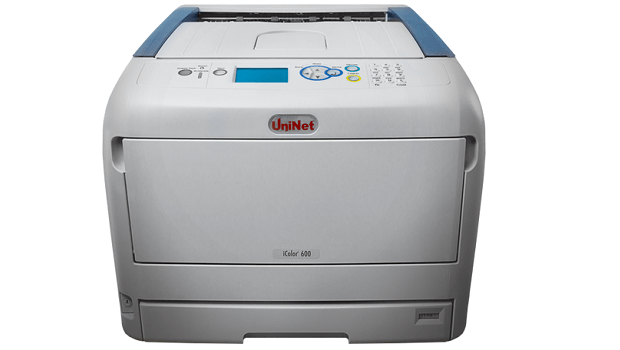 Recommended: Nucleus Vision – Bridging The Gap Between Online And Offline Retail
Recommended: Nucleus Vision – Bridging The Gap Between Online And Offline Retail
Q: How so?
A: The UniNet iColor 600 is set up to be used in multiple ways including as a transfer printer, a traditional office laser printer, and a color+white document printer. UniNet has multiple patents allowing for this. The iColor 600 ships with the cyan, magenta, yellow, and white toners plus a black toner cartridge that can be interchanged with the white as needed. Thus, if you want to print regular color documents, you’d simply swap the white toner for the black and print just as you would with any other color laser printer. Plus, if you want to print white graphics and text on dark card stock or colored paper, you could use the three colors plus white toner to accomplish this. You’re basically getting three printers in one with the UniNet iColor 600. These options are not available on the Oki Data Pro8432WT.
In addition, the UniNet iColor 600 works with specialty toners including security toner, fluorescent toner, sublimation toner, and security toner but the Oki Data Pro8432WT does not.
The warranty on the iColor 600 is another distinguishing value. Not only is the warranty term longer (3 years instead of just 2 on the Oki Data Pro8432WT), it includes one free fuser replacement during the term whereas the fuser is not covered on the Oki Data Pro8432WT.
Q: What about cost of ownership? Is one cheaper than the other in the long run?
A: Here again, the UniNet iColor 600 has the advantage. One area in particular has to do with toner page yields. For example, the white toner cartridge on the UniNet iColor 600 yields 10,000 pages while the white toner cartridge on the Oki Data Pro8432WT yields just 4,500 pages. Moreover, the UniNet iColor 600 comes with RIP software which adds a lot of extra controls, one of which reduces the amount of white toner used per image by up to 50 percent. That results in both cost savings and softer, more durable garments because the white layer is not nearly as thick.
Q: Won’t that affect the color quality of the printed image?
A: Since the UniNet iColor 600 uses UniNet’s Absolute White Toner and RIP software, it’s not a problem. This toner is the most opaque on the market. White toner overprinting is not needed in areas of the image that have a density of 70 percent or more. The RIP software detects that, conserving white toner as a result. In contrast, when white overprinting is turned on, the Oki Data Pro8432WT produces a white overprint at 300 percent for the entire image regardless of whether it’s needed or not. The end result is an image that has a heavier feeling on the shirt and is considerably more expensive to produce.
 Recommended: Etactics Provides Revenue Cycle Management Solutions To Healthcare Providers Throughout The United States
Recommended: Etactics Provides Revenue Cycle Management Solutions To Healthcare Providers Throughout The United States
Q: What is the difference between overprinting and underprinting, and can both printers do both?
A: Both printers do overprinting but only the UniNet iColor 600 can do underprinting. Overprinting is used in media transfers. The white layer is printed over the graphic on the transfer sheet. It is the top layer of the transfer sheet, but it becomes the bottom layer once transferred to the garment. The white provides a bright white surface upon which the other colors appear. This allows colors that would otherwise be difficult to see on dark fabrics to pop.
Underprinting is based on the same concept of providing a white background for colors to be used on dark or clear media like colored card stock, clear window clings, or dark or clear labels. However, the images do not need to be reversed for printing and the white layer is printed under the image.
Q: Where can our readers learn more about these two white media transfer printers?
A: The manufacturers have detailed specs on their websites. Click here to learn more about the UniNet iColor 600 and here to learn more about the Oki Data Pro8432WT. Visit DuraFast Label Company’s website to order the UniNet iColor 600 white media transfer printer or the Oki Data Pro8432WT white media transfer printer.
Activate Social Media:


